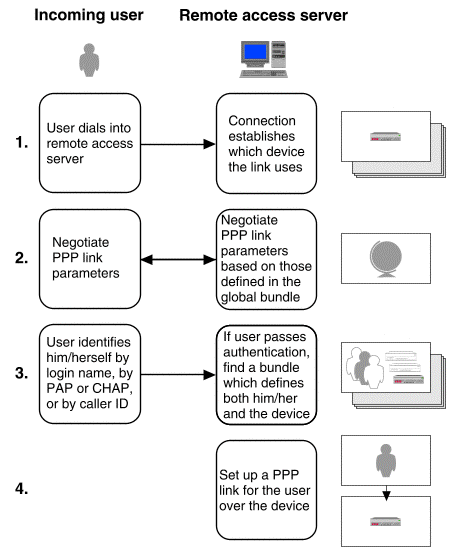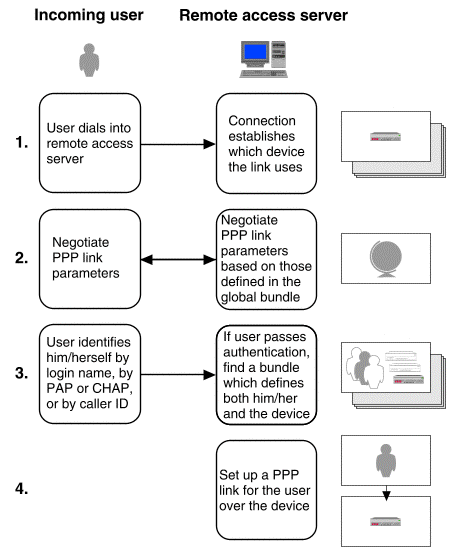Incoming PPP connections
``Setting up an incoming PPP connection''
shows the steps in setting up an incoming PPP connection.
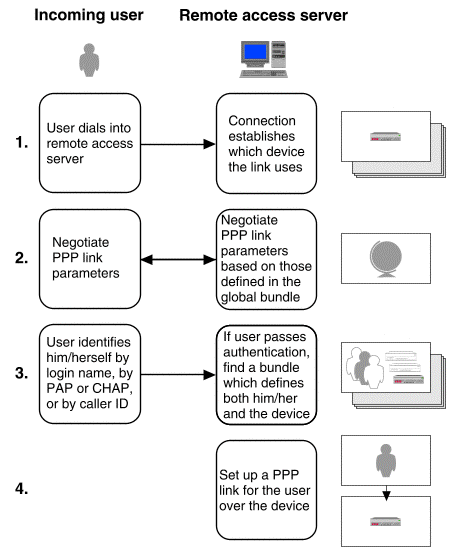
Setting up an incoming PPP connection
-
A remote user dials into the local system which is acting as a
remote access server.
If required by the ``global bundle'' which has been
configured locally,
the user may have to log in using a chat script.
The physical connection determines the device to be used for the link.
-
The systems negotiate LCP, CCP, and IP
parameters to establish the PPP link.
The set of local parameters to be
requested are determined from those set in the global bundle.
The local system may also authenticate the user and the user's system
may also authenticate the local system
using the PAP or CHAP protocols. See
``Examine PPP negotiation in the log file''
for more information about the stages of PPP negotiation.
-
Using the identity of the user determined from their login name,
PAP or CHAP ID, or their telephone number
(``caller ID''), the local system looks for a bundle
that defines both them and the device that the link is using.
-
Having found a suitable bundle, the local system completes the
configuration of the PPP link.
NOTE:
Once the PPP link has been established
the bundle is considered to be bound to the link device.
Neither the bundle nor the link device
may be used for other incoming connections whilst the link is up.
© 2004 The SCO Group, Inc. All rights reserved.
UnixWare 7 Release 7.1.4 - 22 April 2004