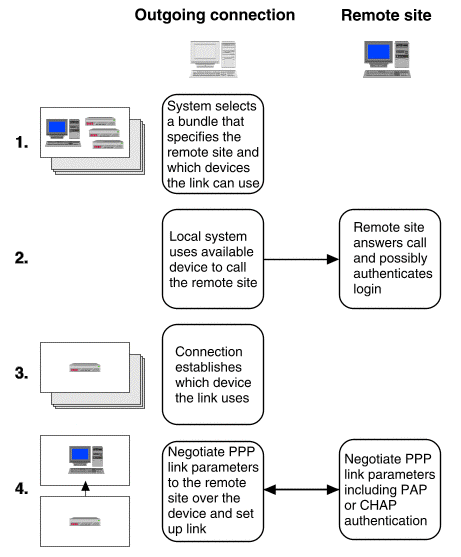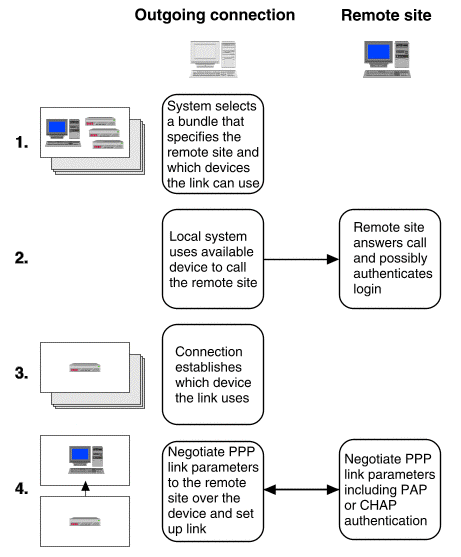Outgoing PPP connections
``Setting up an outgoing PPP connection''
shows the steps in setting up an outgoing PPP connection.
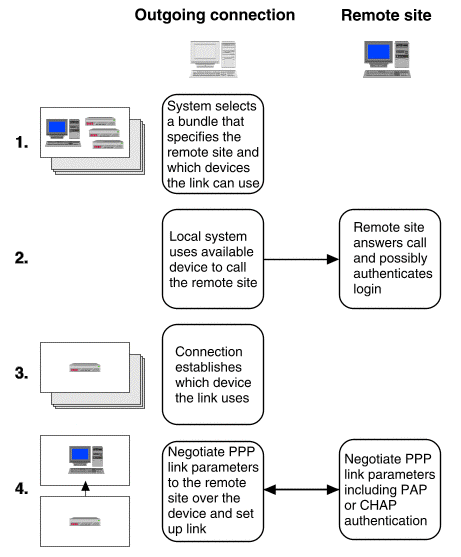
Setting up an outgoing PPP connection
-
The local system selects a bundle that can be used to connect to the
remote site. This is in response to the
pppattach(1M)
command (manual bringup) being run,
or to a networking application needing to communicate
with the remote site
(``on demand'' or automatic bringup).
The chosen bundle specifies a list of link devices that
can be used for the connection.
-
The local system uses each available device in turn
to dial the remote site until it answers the call.
The remote site may require that the local
system authenticate itself by logging in.
-
Having established a physical connection, the device being used for
the link has now been determined. Multilink PPP may add more
devices from those defined for the bundle.
-
The systems negotiate LCP, CCP, and IP
parameters to establish the PPP link.
See
``Examine PPP negotiation in the log file''
for more information about the stages of PPP negotiation.
As part of the negotiation, the systems may also authenticate each other
using the Password Authentication Protocol (PAP) or the
Challenge-Handshake Authentication Protocol (CHAP).
NOTE:
Once the PPP link has been established
the bundle is considered to be bound to the link device.
Neither the bundle nor the link device
may be used for other outgoing connections while the link is up.
© 2004 The SCO Group, Inc. All rights reserved.
UnixWare 7 Release 7.1.4 - 22 April 2004