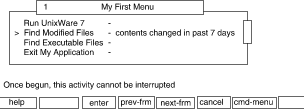
|
|
This example shows how to use the
itemmsg
descriptor to display a message specific to a single menu item:
menu="My First Menu" begrow=center begcol=30 interrupt=truename="Run UNIX System V" action=unix-system
name="Find Modified Files" action=`find $HOME -mtime -7 -print > modfiles`nop description="contents changed in past 7 days" itemmsg="Once begun, this activity cannot be interrupted" interrupt=false
name="Find Executable Files" action=`find $HOME -perm -100 -print > execfiles`nop oninterrupt=`message Partial output is in execfiles`nop
name="Exit My Application" action=exit
Menu.itemmsg: an example of the itemmsg descriptor
Whenever the user navigates to the second menu item, the message defined
in the
itemmsg
descriptor is displayed as shown in
``Menu.itemmsg: an example of the itemmsg descriptor''.
It will temporarily replace a frame message if one was created by the
framemsg
descriptor.
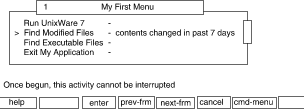
Menu.itemmsg: screen output