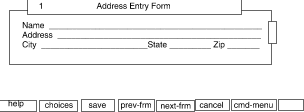
|
|
You can use the frame descriptor done to take information entered in a form by a user and save it in a file. The address entered by the user in the following form is to be written in a file named Addr.file. ``Form.addr: defaults not used'' shows how the form definition file would look if you coded the field descriptors explicitly with values; ``Form.addr: screen output'' shows the form itself; ``Form.addr: defaults used'' shows how the definition file would look if you took advantage of the defaults.
form=Address Entry Form done=`echo Name=$F1 >> Addr.file;\ echo Address=$F2 >> Addr.file;\ echo City=$F3 >> Addr.file;\ echo State=$F4 >> Addr.file;\ echo Zip=$F5 >> Addr.file`updatename=Name nrow=0 ncol=0 frow=0 fcol=5 rows=1 columns=34
name=Address nrow=1 ncol=0 frow=1 fcol=7 rows=1 columns=31
name=City nrow=2 ncol=0 frow=2 fcol=5 rows=1 columns=15
name=State nrow=2 ncol=21 frow=2 fcol=27 rows=1 columns=2
name=Zip nrow=2 ncol=30 frow=2 fcol=34 rows=1 columns=5
Form.addr: defaults not used
This frame definition file creates the following form:
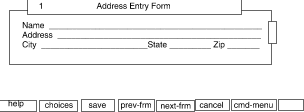
Form.addr: screen output
So does the next form definition file, which takes advantage of the default values for field descriptors:
form=Address Entry Form autolayout=true done=`echo Name=$F1 >> Addr.file;\ echo Address=$F2 >> Addr.file;\ echo City=$F3 >> Addr.file;\ echo State=$F4 >> Addr.file;\ echo Zip=$F5 >> Addr.file`updatename=Name columns=34
name=Address columns=31
name=City fcol=5 columns=15
name=State nrow=2 ncol=21 columns=2
name=Zip nrow=2 ncol=30 columns=5
Form.addr: defaults used
As the example suggests, you can save yourself considerable effort by using the default values for field descriptors, if you have coded the autolayout descriptor as TRUE. Note that fcol must be coded for City because, by default, FMLI takes the greater of fcol for the previous field (7) or 1+current_ncol+lengthOf Label (5). That is, you want the input area for City to be separated from its label by one space, not three. nrow must be coded for State because, by default, FMLI increments its value in the previous field (2) by the number of rows in the previous field (1). That is, you want State to appear in the same row as City, not the fourth row. The same thing holds for the nrow descriptor in the Zip field. Finally, ncol must be coded for the State and Zip fields because, by default, FMLI uses its value in the previous field. That is, you do not want different fields in the same row to start in the same column.
This form can be used in an application where addresses have to be entered into the system. If a user fills in this form as follows:
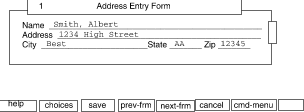
Form.addr: screen output after being filled out by a user
when the user presses <SAVE> (or <CTRL-f> <3>), the done descriptor is evaluated and the following information is written into the Addr.file file:
Name=Smith, Albert Address=1234 High Street City=Best State=AA Zip=12345
Addr.file: contents after user saves the form
If Addr.file does not exist it is created. If it already exists, the information above is appended to it.
Note that the
done
descriptor in forms is of type command, and thus must evaluate to
an FMLI command.
In this example,
done
evaluates to the FMLI command
update.
After the user input is saved in the file
Addr.file,
the
update
command causes the form to be updated to its default values (a blank form),
the cursor is positioned on the first field, and the user can begin to
enter a new address record in the Address Entry Form.