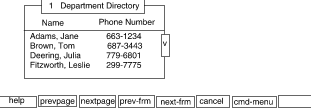
|
|
Text frame headers, defined by the
header
descriptor,
are useful when you want to permanently display some information, perhaps a warning,
or headings for columns of information, while the text of
the text frame can be scrolled through by the user.
The example below in
``Text.header: an example of text frame headers''
also illustrates the use
of the terminal display attribute for underlining.
title="Department Directory" columns=30 rows=5 lifetime=longterm wrap=true header="\+ul Name Phone Number \-ul" text="Adams, Jane 663-1234 Brown, Tom 687-3443 Deering, Julia 779-6801 Fitzworth, Leslie 299-7775 Flemming, Eric 344-2289 Shultz, Michael 794-1100 Walinsky, Richard 555-8827 Younger, Helen 865-0023"
Text.header: an example of text frame headers
This frame definition file results in the following display:
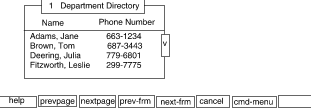
Text.header: screen output
The terminal attribute of underlining has been turned on for the text header to set it apart from the list of department members. Since the frame is defined to be five rows long, and the header uses one of those rows, the text is displayed in four rows, and the scroll bar indicates that there is more text that follows.