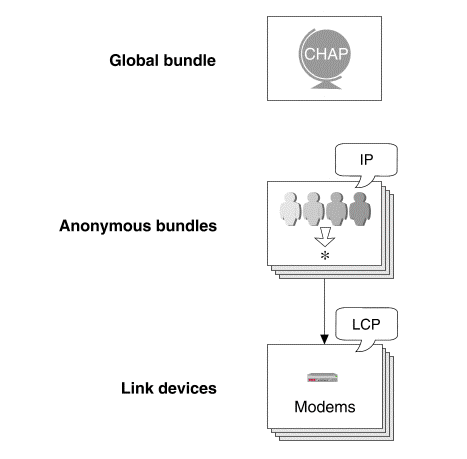
|
|
``A typical incoming PPP configuration for remote access'' shows a typical configuration of the bundles and link devices that would be used to configure incoming PPP connections to a system which is acting as a remote access server.
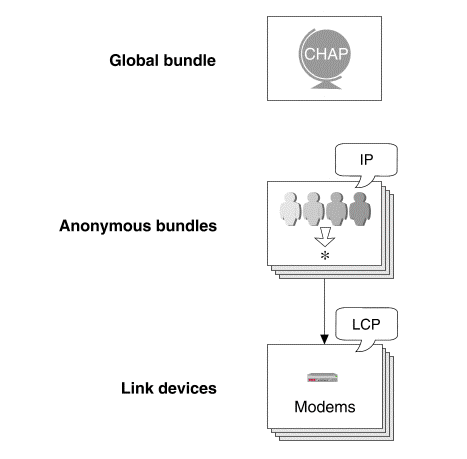
A typical incoming PPP configuration for remote access
One or more of the following methods may be used to authenticate an incoming user:
CHAP is generally used to authenticate incoming users who are using PPP under Microsoft Windows. PAP can be used instead if they have configured PPP not to use encrypted passwords. Authentication by logging in can be used if they have installed ``SLIP and Scripting for Dial-Up Networking'' and they have configured a suitable chat script. See ``Interoperating with PPP in Microsoft Windows'' and pppauth(7) for more details.
In this example, the global bundle specifies that CHAP is to be used to authenticate incoming users.
Several bundles are shown for incoming users on analog lines
to a bank of modems. Each modem is defined as a separate link device.
Each bundle defines all of the modems as potential link devices
that an incoming user may use and it also
specifies the authentication ID of the incoming user
as the wildcard `` ''. In effect the incoming
user is anonymous to the bundle. Any user
dialing into the modem bank can set up a PPP link
between their system and the remote access server
provided that they can be successfully authenticated
against their entry in the authentication database.
''. In effect the incoming
user is anonymous to the bundle. Any user
dialing into the modem bank can set up a PPP link
between their system and the remote access server
provided that they can be successfully authenticated
against their entry in the authentication database.
If users log in to authenticate themselves, you can also specify
the `` '' wildcard as the permitted
login user name for a bundle.
'' wildcard as the permitted
login user name for a bundle.
If a PPP user sometimes needs to log in on a local terminal using a login shell such as ksh, the Callservices(4bnu) file on the remote access server should contain entries to start the PPP shell, pppsh(1M), for the serial ports or ISDN devices which the user will use for remote access. You can use the Dialin Services Manager to configure entries in the Callservices file. You can use Account Manager to configure a user's login shell.
``An alternative incoming PPP configuration for remote access'' shows another possible bundle and link device configuration for incoming PPP connections.
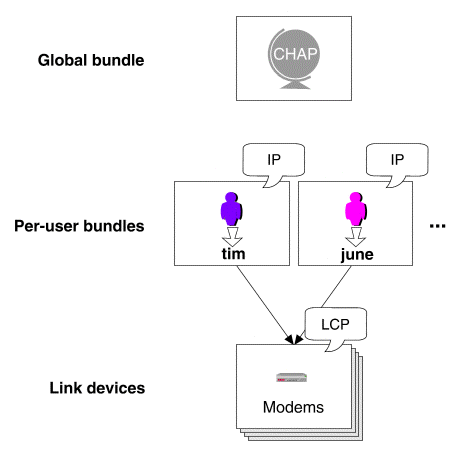
An alternative incoming PPP configuration for remote access
This example differs from the previous configuration in that every incoming user (tim, june and so on) has been assigned their own bundle. This is the type of configuration that you can create using the PPP Incoming Connection Wizard. Such a configuration is useful if you want to tailor incoming service to each user's requirements. It also allows you to suspend service for a user by disabling their individual bundle.
When an incoming call is received, the bundle to be used is identified by the user's authentication ID, caller ID, and/or login name, and by the link device on which the incoming call was received.
A PPP link will only be set up if a bundle can be found that matches the user and the link device. This allows you to control access to reserved services and devices such as multilink PPP over ISDN as shown in ``An incoming PPP configuration with controlled remote access''.
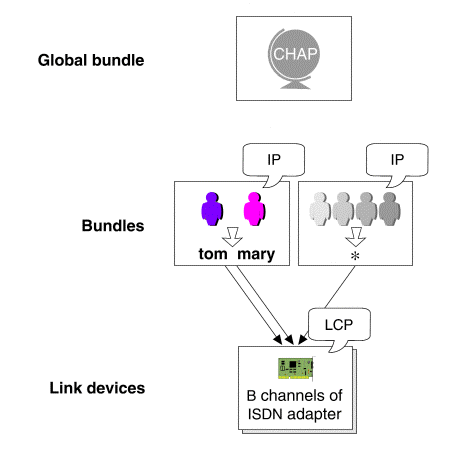
An incoming PPP configuration with controlled remote access
In this example, the users tom and mary are configured in a special bundle that allows them to use multilink PPP over both B channels when dialing into an ISDN BRI terminal adapter.
All other users are matched by a single anonymous bundle which restricts them to using at most one channel and also allows access to only one of them at a time. Either tom or mary will also be able to connect using the anonymous bundle if the other has already taken the bundle in which they are named. This makes sense because if one channel is already taken, there is only one left for another user to obtain a connection.
The ability to use multilink PPP is restricted by the availability of the second channel. For example, if tom is already using one channel, he will be unable to use the other channel for multilink PPP if mary or another user has subsequently grabbed it. Conversely, while tom or mary is using both channels for multilink PPP, no other user will be able to obtain a PPP connection.