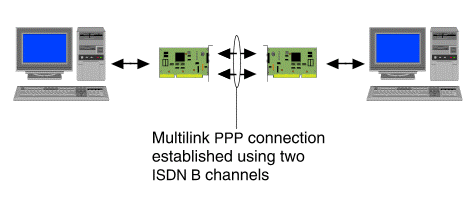
|
|
A computer that is running PPP over one or more lines and that is also connected to a computer network (such as an Ethernet) can serve as a communication gateway between computers on the network and the computers at the far ends of the lines.
PPP enables the use of file transfer, remote login, and other TCP/IP capabilities such as rlogin and telnet. Commonly, PPP is used to connect computers in homes and branch offices to workplace computers, to connect separate large offices of an organization in an ``intranet'', or to connect to Internet service providers for access to the World Wide Web and Usenet news.
The PPP Manager allows you to set up outgoing or incoming PPP links, and to fine tune the configuration of PPP.
The PPP Manager also includes two ``Wizards'' that allow you to define PPP configurations with a minimum of effort:
See ``Configuring WAN connections'' for an overview of all the steps involved in configuring WAN connectivity in UnixWare® 7.
For information about troubleshooting problems with PPP links, see ``Troubleshooting PPP links''.
If you have several modems and telephone lines or several ISDN channels available on your system, you can configure SCO PPP to use more than one device for your PPP link to a service provider. This facility is known as ``multilink'' PPP. It increases the amount of data that can be sent and received per second by sending and receiving data packets in parallel over the available telephone lines. To use this facility, your service provider (or remote access server on an intranet) must support multilink PPP for the type of devices you have. As you will be using extra lines which would otherwise be available to other customers, you should expect that there will be a supplemental charge for this service. SCO multilink PPP supports bandwidth on demand. This facility adds and removes links from the multilink bundle as network traffic increases and decreases.
``How multiple devices are used in multilink PPP connections'' shows an example of how multilink PPP might be set up to use both B channels that are available on ISDN BRI terminal adapters.
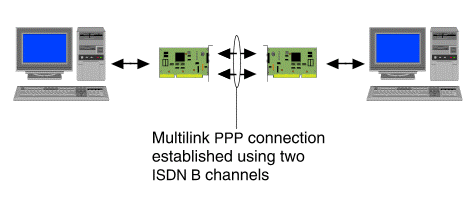
How multiple devices are used in multilink PPP connections
To each system, their connection looks like a single PPP link. Multilink PPP breaks outgoing network packets into smaller fragments which it then distributes over the available connected channels. Multilink PPP also re-assembles incoming packets from the fragments that it receives over its component channels.
If network traffic increases, multilink PPP can increase the available bandwidth by adding unused lines to its multilink connection. If the network traffic subsequently decreases, it may drop one or more of the lines. The channels that are available for use by a multilink and the maximum number of these that it may use are configurable. Obviously, a multilink connection requires that the systems both have channels available for use. If one end has four available channels and the other has two, then a multilink connection can only make use of two channels between the systems.